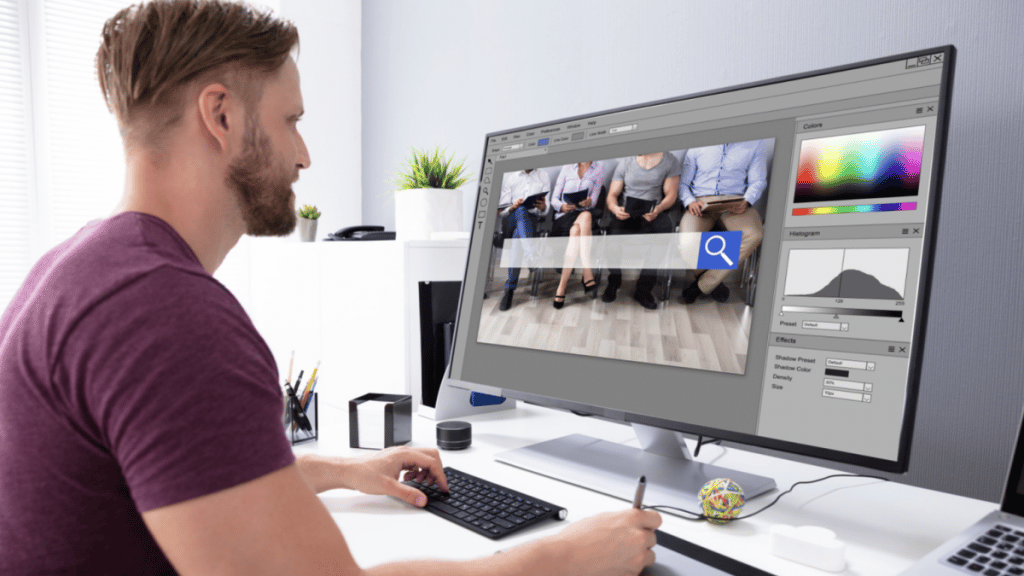Did you know that in 2021, over 4.66 billion people across the globe will have access to the internet?
Because of this significant jump, more people can create content for their blogs, website, or social media pages. But with so many people creating content, it’s becoming more difficult for you to stand out.
Why not boost it so you can attract as much traffic as possible? Why not add your regular text to a photo to create a visually appealing post or meme?
Keep reading below for our must-know tips for editing a photo to text.
1. Use a Text Box
If you want to add text to a photo, one way to do it is to use a text box. This will allow you to control your text’s size, positioning, and color. You can also add a text box over an existing photo or image, which can be an excellent way to add a caption or title.
When adding text to a photo, remember that less is often more. A few well-chosen words can be much more effective than a long text block. And if you’re not sure how to get started, try using a quote or a short, simple message.
2. Make Sure Your Text Stands Out
When adding text to your photos, it is essential to ensure that the text is visible and readable. One way to do this is to use a contrasting color for the reader. For example, if you are adding text to a photo with a lot of dark colors, you may want to use a light color for the reader.
Another way to make sure the text is visible is to use a thicker font. If you are adding text to a photo with a lot of movement, you may want to use a less decorative font and easier to read.
3. Use a Complimentary Font
This will ensure that the text is legible and looks good with the photo. There are a few things to keep in mind when choosing a font.
First, the font should be easy to read. Second, the font should be a good size. Third, the font should complement the photo.
When choosing a font, consider using one complementary to the photo. For example, if the image is playful, use a playful font. If the image is more serious, use a more serious font.
Be sure to experiment with different fonts to find the perfect match. If you want to stand out with your blogs or other content, just add text to pictures.
Don’t Forget to Be Creative
Adding text to photos can be a great way to be creative and add a personal touch to your photos. Think about what you want to say with your text. A simple message or quote can be compelling, but you can get creative with your reader by adding emojis, and symbols, or even creating a word collage.
Understanding Ways to Edit the Photo to Text
If you’re looking for tips on adding text to photos, you’ve come to the right place.
First, consider the purpose of the text. Is it meant to be decorative or informative? Second, choose a font that will compliment the photo. Third, make sure the text is legible and easy to read. Finally, remember to keep the text concise. By following these tips, you’ll be able to edit a photo to text.
If you liked this article, make sure that you explore our website to find more articles just like this one.