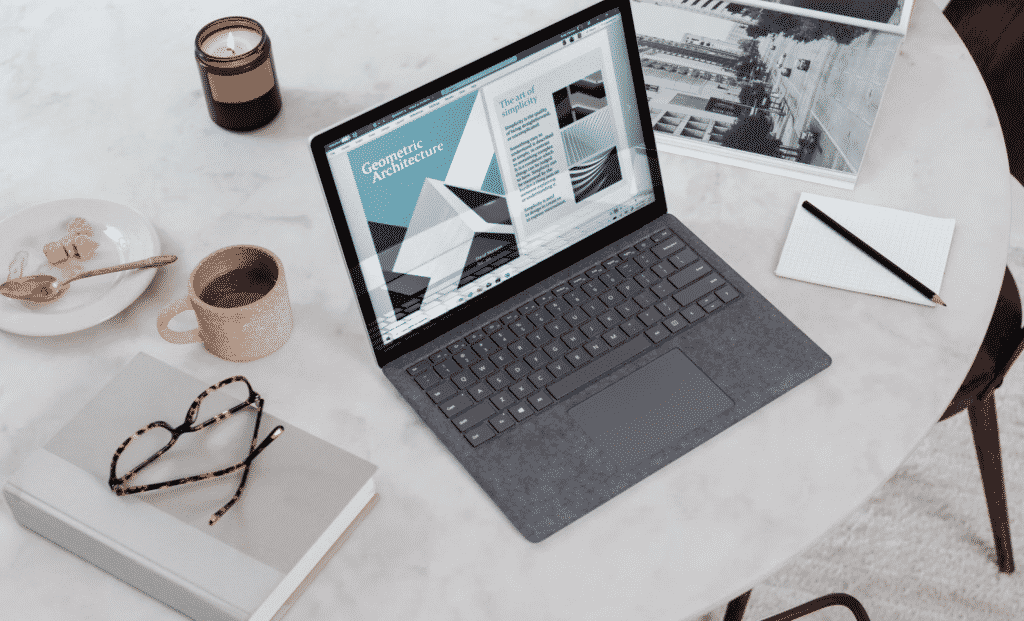Most of us join business school as a working professional, while others may take a temporary break after some initial experience. Consequently, the laptop requirements of a corporate professional are not going to be much different to that of business school student. Therefore, you should invest in a laptop that feels just as home in business school as it does in a corporate office. As to what those common requirements might be, that is what we will focus on next.
Speed
You will need to rely on your laptop for everything from handling online classes and group presentations to completing complex analytical projects, so you need a laptop with the processing power to keep up with all that without slowing down in the process.
Speed is a necessary aspect of productivity itself and a slow laptop will inevitably interfere with your own productive output as a business student or worker. Look for a laptop with either an Intel 11th/12th Gen CPU, or an AMD Ryzen 5th/6th gen CPU to make sure that the main chip powering the laptop is not out of date when you buy it.
Touch
A 2-in-1 touchscreen display may not seem important to the average user, or even gamers, but it is a very handy feature to have in a laptop for business students. Touch and preferably stylus support makes creating, editing, and presenting business documents so much easier. The ability to highlight certain portions in real time is a big advantage to have while presenting. Short of a touchscreen, that can be difficult to manage with a mouse.
Look
What you carry into a class full of business students, established figures, and teachers is important for more reasons than one. However, what your laptop looks like is the single-most important factor, as far as first impressions are concerned.
Metal chassis, clean lines, and a polished, matte finish help in creating that all important, positive first impression. However, if you are on a strict budget and you must make a choice between speed and looks, always go for speed. You can always change how the laptop looks with a skin cover, but the internals are there to stay.
Battery
A powerful business laptop with a touchscreen will need a powerful battery with fast charging. You should expect at least 6-hours of screentime from each full charge because anything less than that could leave you stranded without a laptop in the middle of a school day. Fast charging should help you get 60 – 120 minutes of extra screentime from just a few minutes’ charge in between classes.
Keyboard
Having a large and responsive trackpad on a business laptop is a blessing, but it is not as important as having a sturdy, tactile keyboard. We can connect a wireless mouse and significantly improve our scrolling/clicking experience on a laptop, but the keyboard is a permanent fixture that touch keyboards cannot really replace.
In case you are left-handed, rest assured that there are plenty of omnidirectional mice available these days. You can also use the touchscreen of your laptop for more precise control, even if the trackpad is not up to the mark and you are not big on using a mouse.