How easy would it be for someone to access your small business’s internet connection? You likely have several devices linked to your company’s network, such as smartphones, computers, security cameras, and voice assistants. By putting proper network security measures in place, you don’t have to worry about outsiders accessing your Wi-Fi connection and snooping where they don’t have any business.
The internet is a wonderful tool for building your business, taking care of customers, and making you a better business owner. Securing an internet connection involves only a few basic steps before you have one less thing to worry about. Put these tips into practice to keep your customers, employees, and business safe and sound.
Encrypt Your Network
Encrypting your network makes it hard for outsiders to snoop on your online activities. Thankfully, many manufacturers, like Cradlepoint, release network devices with built-in encryption. Trust them to secure your LTE router and similar hardware against others accessing your private information, such as sensitive customer or employee information stored on company computers.
Lock your network down by changing your router settings to either WPA2 Personal or WPA3 Personal. While WPA 3’s the newer option of the two, they both scramble information sent through your network.
Do you have an older router that only supports WEP and WPA instead of WPA2 or WPA 3? If so, update your router’s software to see if that helps. If you update your software and still can’t access the most recent options, a new router could make a good investment if it protects your business.
Update Your Router
No matter your router’s age, keep it updated. A quick visit to the manufacturer’s site lets you know if an update is available for download. You’ll always know about the latest firmware if you register your router with the manufacturer. If you purchased your router directly from your internet service provider, check with them to see whether they provide automatic software updates.
Create a Guest Network
Just like homes have guest rooms, you can set up guest networks to secure your internet connection. Because the secondary network uses a different password, you limit the number of people who know how to access your main network. Another benefit of guest networks is that if someone has malware or a virus on their device when they connect to your network, you don’t have to worry about the threat infecting your network or devices connected to it.
Change Preset Router Passwords
It’s easy to get past preset router passwords and access a network’s private information. No matter how small or large a business is, it’s always worth safeguarding online activities and sensitive details against online threats. If your router came with a preset password, change it to something more secure.
For this step, you’ll need to reset two passwords: the router admin password and the Wi-Fi network password. The router admin password lets you change settings on your router, and the Wi-Fi password connects devices to the router itself. You can use the router manufacturer’s name to search online for instructions on changing these two passwords. If your search turns up nothing, contact your router manufacturer directly.
Deactivate WPS, Remote Management, and UPnP
Router features that seem convenient on the surface may leave holes in your online security perimeter. For example, with WPS, you connect to the internet by pushing a button rather than typing a password. You can change router settings online with remote access, and Universal Plug and Play lets devices sync with each other on the same network. Protect your connection by turning these features off.
Spending a few minutes securing your small business’s Wi-Fi network can help you avoid a lot of digital disasters. You deserve to focus on building your business, not defending it.